New Year, New Changes
New layout design. I figure my old site needs a new make-over.
The pretty scrolling bar on top is made by Voluptpat Venenatis. The code source and icons are provided on his website.
The "Stick Clock" to the top left is provided by ClockLink. You can pick from dozens of styles and then modify that to your time zone. They even have a countdown clock and countup clock, if you want to keep track of anniversary or major events. I thought about combining a countdown clock with Death Clock Website. Death Clock Website predicts the day you die based on your body weight, height, MBI, sex, birthday, smoking status, and general outlook on life. According to it, I will die on Sunday, December 12, 2077. The design concept is sound but kind of depressing. I might do it later when I am more morbid.
The "Slider" underneath the clock is provided free by code. You can subscribe to different feed or use your own material. I tied my Slider to current events but you can pick from sports, entertainment, video blogs, and everything under the clear blue sky.
I made some effort and checked the site with IE, Firefox, and Safari. I don't own a mac, so I used a Safari Viewer provided by Snugtech. You enter in a website, it will load that site on their Mac computer (with Safari), take a picture, then load the picture to let you see website.
The profile on top right when viewed with Safari turns out to be white and some texts are masked, I don't know why.
There are still some little issues I am working through, but everything loaded in the right place for all 3 browsers. I have an odd line to the bottom right of my Blog Title Scroller. I don't know where it came from, probably a left over because I failed to close a division class somewhere.
There is also the issue of color. The text of my posts show up as gray in Firefox, but properly as black on IE and Safari. This baffles me. I will try to find the cause when I have time.
A new service offered by FastOnlineUsers shows how many people are currently viewing a particular webpage. Surprisingly simple, only 3 lines of code. Even fewer since I took out the advertising ^^;;;
I also placed a Webband on the top right corner provided by OpenMind. They have a couple different style and wordings. There is also another one offered by MakeProvertyHistory.
The Randomly Generated Photos to the left is provided by Flickr. You can choose to generate from the entire Flickr database or just from your own Flickr picture database. It is a new service called Flickr Badge. This one requires sign up and has 2 Badge styles to choose from. But since Flickr is owned by Yahoo! If you have a Yahoo or AIM ID you can just use that ID to sign in. I highly recommend it. It hosts your picture for free so you can share them over the web, the interface and sorting is also the best I have seen.
The 3 by 4 randomly generated Snap Shots to the right side bar is the 2nd style of Flickr Badge. I like this one very much. I tied this badge to my Flickr picture database. However, I only have 24 pictures linked to the Badge so there are some repeats from time to time, I will upload more pictures when I have time.
I also changed from 2 columns to 3 columns. The blog style was originally Rounder4. I found the following links helpful: Add Side Bars on Both Sides and 3 Column Layout. I don't actually recommend you look at my code to figure out how to do 3 columns. I added so many hacks and I quick patched so many holes the code is pretty ugly. It will probably just confuse you.
The other problem with 3 columns is that I have nothing to put there. So I went into Windows Media Player, looked up my most listened to songs last month and typed it in. I also wanted to put up a wish list just in case someone nice wants to buy me something. But alas, I don't have anything I want at the moment. I thought about putting up books I like to read, but I figure no one would want to know that - if you do you can find the answer on My MSN Space.
I got rid of my old randonly generated header picture. I tried to put it on the bottom but it just looks messy.
I kept my randomly generated quotations and placed them to the top of left sidebar. I want to find some new quotations and replace the old one. It will be done sometimes...
I kept the View Visitor Stats provided by Statcounter. It lets you view as a guest the statistics on my website.
I added a search box to the left side bar since my articles are getting numerous; I kept flipping back and referring to old articles which gets annoying.
If you have any suggestions, please let me know.
[Blogger Hacks]

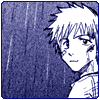



1 Comments:
This is mostly a note to myself, referancing the local patches I had to do because I couldn't get the global declaration to work.
Well, I fixed most of the bigger problem. Safari now see my profile box properly in color:#333.
My font in main post area now shows up as black in Firefox, there was a font color = gray i didn't close properly. Which now lead to the question of why IE and Safari sees gray as black before...oh well.
now the new problem is that the main post shows up as white. The div class of main post is tied to .post-body which i could not find in blogger anywhere....it baffles me because i thought post text property is tied to div class #main. Anyhow, I cheated and placed a local font color change around the main post area.
There is still a little black line underneath the scrolling title. I don't see where it came from but it looks like an "hr" line. It annoys me, but I have no clue of the possible cause. Even worse, the problem comes and goes, sometimes everything is clean. Like a solar powered flash light, it simply makes no sense.
Post a Comment
<< Home