A Brief Technical Note
Found an old friend on Facebook, I do believe we first met during middleschool. She was the first person I could really talk to, so this has been a pleasant surprise. Since my blogs are linked on my facebook and she might visit this site, I decided to do a little "house cleaning".
Lately I tend to view my own site with firefox or Safari, ever since I got my MacBook Laptop. My first step of house cleaning was to check to see if IE renders my site properly. It turns out, with an 800x600 resolution on IE, the 3rd column is broken and pushed down.
This kind of issue usually invovles an unusually long word or link that exceeds the column width. I found the culprit and shortened it.
While logging on to Blogger I got an offer to upgrade the account to the newer version of Blogger that has been in beta for over a year. Of course, curious to see what I have been missing, I spent a couple minutes and upgraded the account.
They have this new label system for each post now. So now I can label posts as technical (boring, only for my own amusement), or label by area (such as Chicago), or label by mood, events, time, occasion...etc. The end result is that you the reader can sort my writings easier and find what you wish to read much faster. (provided I take the time, dragging my lumbering lazy soul, and add a couple tags)
The new blogger system has a downside, the Navbar is displayed prominently on the top, which unfortunately blocked out part of my blog title. I tried shifting the whole blog down by 40px, but alas, the columns refuse to shift.
what i had to do is code in a css to hide the navbar.
#navbar-iframe /* Indicating to the Navbar ID */
{
height: 0px; /* Reducing the height of the Navbar to 0px */
visibility: hidden; /* Reducing the visibility to hidden */
display: none; /* Remove the display option(indirectly hiding it */
}
people who have taken out their navbar in old blogger might notice many similarities with the old code
#b-navbar /* Indicating to the Navbar ID */
{
height: 0px; /* Reducing the height of the Navbar to 0px */
visibility: hidden; /* Reducing the visibility to hidden */
}
instead of the old b-navbar, we simply replace the old code with navbar-iframe. Here is a more detailed walkthrough if you need more help.
I also added Marie and Mike's websites to "Footprints", these two are their official band website, and deserves a mention. I am personally musically challenged, that is part of the reason I didn't add their website to my personal links till now.
There is also this promise of mine to Carrie, for a blog update, to show that I am still alive and well. Let me assure you this is not that update. It will be cruel and unusal to make her read through this boring post. The more interesting post with pictures will come later in the week, once I uploaded the photos from my digital camera.
Labels: Technical

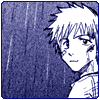



0 Comments:
Post a Comment
<< Home