Basic Mac Softwares
I am looking to buy the new MacBook DualCore. There has always been an urge for me to cross over and play with an Apple Macintosh. The ability to dual boot Window and OSX made the laptop very attractive and the base price seems really reasonable at USD 1099. I upgraded a few compenent, such as 512MB Memory to 1GB, 60GB hard drive to 80 GB, and the iWork package. I also chose the 2.0GHz with DVD±RW option. The final amount is $1520. My pointer hovers over the comfirm purchase button and I just can't make up my mind.

While I am locked in my internal struggle. I figure I can use the left over thought process to research on the necessary softwares I might need to buy or download for Mac. Those little hidden prices or nice open source programs might swing the decision for me. Below is a basic list of softwares I think I would need. The list is posted for people who is looking to tryout Mac for the first times. Hopefully I can save you an hour or two.
Operating System:
OSX*,【Boot Camp】, Windows XP Service Pack 2 Home$ or Professional$,
Internet browser:
【Safari*】,【Firefox】,
Text Editing:
TextWrangler2$,【TextEdit】, Stickies*,
P2P Download:
【BitTorrent~】,【iRC】,
Office Work Suit:
Applie iWork*$, Microsoft Office for Mac*$,【Open Office~】, Adobe Acrobat$~,
Instant Messenger:
【Fire】, iChat*,【MSN Messenger for Mac】,【AIM for Mac】,【Skype~】, 【Yahoo Messenger~】, 【Gaim~】,
Graphic:
ACDSee$~, iPhoto*, Adobe Photoshop$~,【GimpShop~】,
Video:
【VLC~】,【QuickTime~】,【Windows Media Player for Mac】,
Music Player:
【iTunes*】, 【FoxyTunes】,
Compression Utility:
Stuffit$,
Archive Viewer:
【FFView】,【Comic Book Viewer】,
Organizer:
iCal*,【Google Calender~】,【ReminderFox~】,
Remote:
【Microsoft's Remote Desktop Connection Client】,
Burning Software Comes Internal with OSX.
* = comes with MacBook purchase
$ = needs to buy
~ = runs on both mac and pc
【】 = free software
*$30 day free trial comes with MacBook purchase

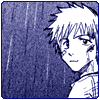



0 Comments:
Post a Comment
<< Home