Google Analytics
 Google just rolled out a free web traffic analysis service named Google Analytics. You can catch the story at Slashdot. I have just signed up for an account. First full report is compiled after 12 hours, but in the main time, I can see a lot of buttons to play with.
Google just rolled out a free web traffic analysis service named Google Analytics. You can catch the story at Slashdot. I have just signed up for an account. First full report is compiled after 12 hours, but in the main time, I can see a lot of buttons to play with.You can choose to view vital numbers from "Executive", "Marketer", or "Webmaster" point of view. There are so many functions I don't know where to start. Let me show you an overview picture.
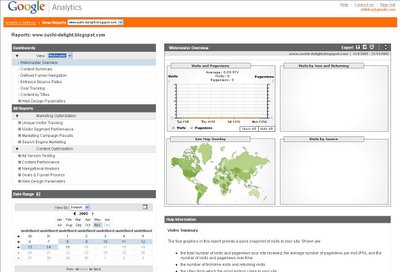
You can see a pretty screen with 4 pictures to the top right. It shows you the webpage overview and covers "Visits and Pageviews", "Geo Map Overlay", "Visits bv New and Returning", and "Visit by Source".
"Geo Map Overlay" is interesting, it shows the general location of where people is viewing your site. It uses javascript, so if your visitor has it off, you won't can see the location. Also, the display is in flash for some reason, so make sure you have macromedia flash. If you use Firefox, the popular plug-in AdBlock will block flash, you need to disable it. Firefox viewer can find flash plug-in here. I just use Internet Explorer for now, it works just fine. Below is a larger picture of these 4 overviews.
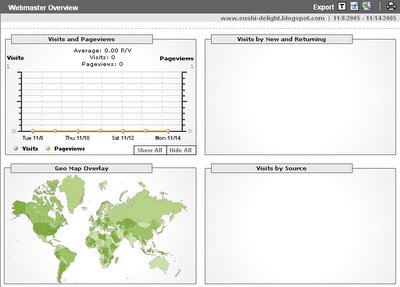 Those are pretty, but the real meat to Google Analytics is to the left showing as rows and rows of buttons. See below.
Those are pretty, but the real meat to Google Analytics is to the left showing as rows and rows of buttons. See below.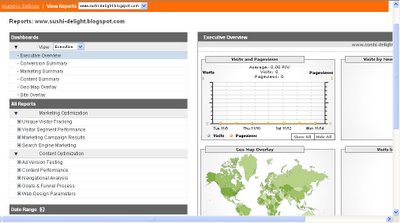
Notice how I have the web showing numbers important to an "Executive" right now? "Executive Overview", "Conversion Summary", and "Marketing Summary" are all things I am not interested in, since I run a simple blog. You can change that. Let us try "Marketer". The next screen comes up.
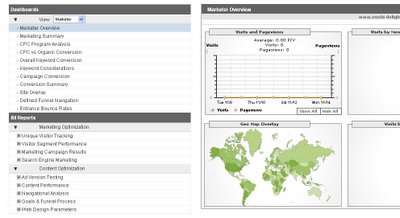 I now see "Marketer Overview", "CPC Program Analysis", "CPC vs Organic Conversion", and "Keyword Considerations". This is still not what I want, so let us try the last option - "Webmaster".
I now see "Marketer Overview", "CPC Program Analysis", "CPC vs Organic Conversion", and "Keyword Considerations". This is still not what I want, so let us try the last option - "Webmaster".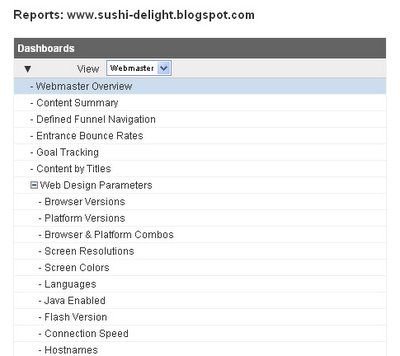
"Webmaster" option is everything a blogger like me would need. It shows me browser version so I know to design for Firefox 1.5 or IE 6.0 or Netscape 7. I can get a general feel of people's optimum resolution so I can play my site's layout. I can see platform language, java capability, cookies on or off plus more.
Now if I want something more detailed, I can choose to see all the reports.
 The Ad tracking is nice, except I have no ad on my website. There are too many functions to list so I will just post a couple pictures and let them do the talking. Here are the "Marketign Optimization" functions.
The Ad tracking is nice, except I have no ad on my website. There are too many functions to list so I will just post a couple pictures and let them do the talking. Here are the "Marketign Optimization" functions.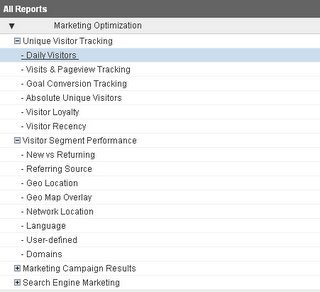
 Here are "Conent Optimization" functions.
Here are "Conent Optimization" functions.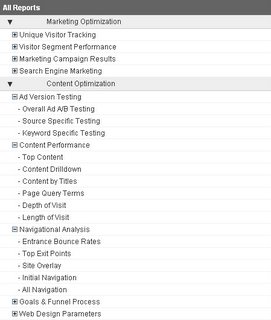
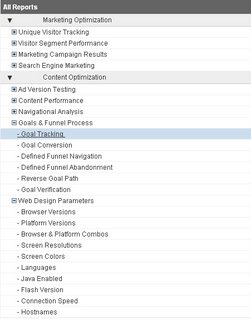
Even more, it has a built in calander for "Date Range" function.
 This free service beats every other web stat service out of the water, including pay service. You can integrate this web stat with AdWord and your finicial situation will be updated once a day. Your webpage stat will be updated once an hour.
This free service beats every other web stat service out of the water, including pay service. You can integrate this web stat with AdWord and your finicial situation will be updated once a day. Your webpage stat will be updated once an hour.The whole service is free, your account is limited to 5 million views a month. Ha! Like I will ever run over that limit. My old stat keeper only tracks the last 100 visitors, so this is a vast imporvment. Even better, if you have an AdWord Account and tie Google Analytics onto it, you have "unlimited" capacity!
I am currently using StatCounter and I will keep both webstat for now. StatCounter updates in real time while Google Analytics updates once an hour. By keeping both I can choose to tap the information whenever I want. Also, I have StatCounter setup as "Public", so visitors can see webstat in real time. The information visitors see from StatCounter is the same as what I see as a webmaster. Google Analytics seems powerful, but it doesn't let me share the information real tiem like Stat Counter does. However, you can choose to export your stat from google into txt, xml, excel, or print it out on the spot.
Google never cease to amaze me, they come out with free products better than many paid services. As I write on this free Blogger Platform, logged by free Google Analytics, and being searched by Google Engine, I can't help but praise - Vive Google! Google 萬歲!
[Technology][Google][Web Tracker]

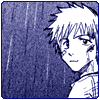



0 Comments:
Post a Comment
<< Home