Gmail API Extentions
The maximum single file size is 10MB, since that is the upload size limit for Gmail. So you won't be storing movies or .iso images on Gmail. However, it is useful for sharing documents and to a certain limit, some songs. I suppose if you really really want, I suppose you could chop up a movie into 70 blocks but I wouldn't recommend it. You can see an example below where the creator of the shell made a Gmail Virtual Drive tapping the 2gig free space.
 Here you can find the actual GMail Drive shell extention. There are certain things you need to run this shell extention. Obviously you need a GMail Account, but you also need to run Internet Explorer 5.0 or better. The IE requirment is a shame since I mostly use Firefox. The last update is at September, just after the last Gmail API change, and the hack still works.
Here you can find the actual GMail Drive shell extention. There are certain things you need to run this shell extention. Obviously you need a GMail Account, but you also need to run Internet Explorer 5.0 or better. The IE requirment is a shame since I mostly use Firefox. The last update is at September, just after the last Gmail API change, and the hack still works.If you know a bit more about computers and run Linux, here is an alternative called Gmail FS. This program uses a python library called libmail to talk to Gmail and establish connection. It also uses FUSE for filesystem management. You need Python 2.3 installed, version 2.0 or higher of Fuse, a copy of libmail, a Gmail account, and GmailFS code. The last update is at November, just mere 2 weeks ago and the hack still works.
The last option is RoamDrive. It support Hotmail, MSN and Gmail. Any one of those mail account would work. It also has plans to support Yahoo! Mail later this year. RoamDrive runs on Windows XP and requires v1.1 of .Net Framework. Other windows operating system that can run v1.1 of .Net can run RoamDrive but they are not officially supported. Lastly, RoamDrive doesn't work with non-english Gmail account, so keep that in mind if you are multiligual like me =P You can find the free program here. However, the last update is on February 2005 and the last Gmail API change was around July, so I am not sure if this program still works. But it is free, so it doesn't hurt to try.
All 3 programs are free. GmailFS looks like the hardest one to setup since it is made for Linux, but a windows port does exist if you are willing to try. GmailFS is the most up-to-date one so far. Gmail Drive and RoamDrive are for windows user with Gmail Drive more likely to work. However, RoamDrive supports Hotmail and MSN account if you can't get a Gmail account for some reason.
Also, this is a tool for document transfer from work to home, please don't do anything illegal. Google can Lockdown your mailbox for 24-72 hours if they find suspicious activity. They can even cancel your account...though I have not read or heard of any cancellation yet.
Some other notable Gmail Extentions:
GmailerXP: This program tries to do everything. Where the original Gmail strive to simplicity, this extention tries to cram in every function Outlook ever had and more. Let me show their feature list below.
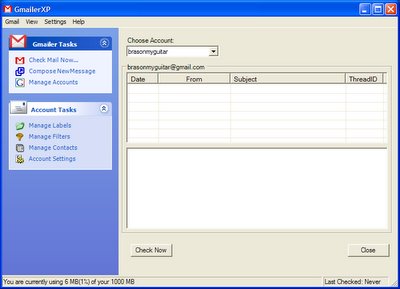
GmailNotifier: An official extention from the Great Google Goons. "The Gmail Notifier is an application that alerts you when you have new Gmail messages. It displays an icon in your system tray to let you know if you have unread Gmail messages, and shows you their subjects, senders and snippets, all without your having to open a web browser." It however, requires you to have internet connection, obviously. If you have Google Talk, the chat client, GT would tell you of new mail arrival already. However, not many people really use Google Talk and you probably won't have that on at all time, so I recommend you download GmailNotifier and run the two at the same time.Downloading All Mail The user will be able to download a copy of every message from their Gmail account. It will be organized and labeled just as it is on the server. Your filters will still be in effect.
Messages All actions that Gmail provides will be available. Archiving, Trashing, Labeling, 'Deleting Forever,' Marking read & unread, and starring. The full message bodies will be viewable inside the program.
Message Forwarding There have been many programs trying to allow users to forward their old mail into Gmail. GmailerXP will allow the user to do this from a number of formats, 'mbox' and 'pst' being among them.
Starring I personally do not really use this feature, but it will be available in a very similar interface as Gmail.
Filters Users will be able to manage their filters, (Create new, Edit, Delete). Gmail allows for 20 filters, some have said a few more. GmailerXP will give the user two options- either use the filters on Gmail and then when they run out, start making filters locally, Option 2- do away with their online filters completely, and use the local ones only which will intercept all incoming mail and label it and move it accordingly. Local filters may have a few more options than the standard Gmail ones.
Labels The user will be able to manage labels, and bulk delete if they so choose. They can create new labels, edit existing ones, and delete at will.
Contacts The user will be able to manage contacts, and do all operations already provided by Gmail (Adding, Editing, Deleting) as well as import contacts from a number of different formats. The user will also be able to export (backup) their contacts to a number of different formats.
Settings & Preferences All of the user's preferences and settings (Signature, Display Name, and Reply-To Address) will be manageable from within GmailerXP; The user will also be able to change their Gmail password if they so choose.
Sending Messages The user will be able to compose and send new mail. The mail will be saved in their Gmail account under sent messages.
Drafts The user will be able to save drafts locally. Now even though Gmail hasn't come out with this feature yet, GmailerXP will save the 'drafts' locally and they can be used just as if they were on the server. (Gmail saves draft on the internet now)
Multiple Accounts GmailerXP will support multiple accounts, (even though Gmail discourages such behavior ) The user will be able to switch between accounts whilst using the program.
Stats The user's Disk quota and space used information will be visible at all times to the user.
NotificationGmailerXP will notify the user of all incoming messages as they arrive with a ballon tooltip that when clicked will open the program and point the user to the message. (*p.s. if you are going to install this program for only this particular function I urge you not to. Google has an official extention called GmailNotifier.)
Gmail-*: This page is not from the Official Great Google Goons. It does offer Gmail-lite, a pure html base version of GMail, so if you are parnoid and doesn't want to use Ajax or Javascript, this extention will let you use GMail with just html and from vritually any browser in the world. It also provides Gmail-mobile, underdevelopment and can use help at SourceForge. Libmailer is a tool, it lets people use php language to interface with Gmail, by itself libmailer doesn't do anything.
If you are interested in writing your own Gmail Extention, Gmail Agent API can probably be of service.
[Technology]

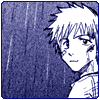



0 Comments:
Post a Comment
<< Home