Black and White
 Adobe photoshop lets you do many interesting things. There are various filters built in to make your picture look like a painting. To the left, you can see I edited an old photo of me, when I was back in the dorm of college.
Adobe photoshop lets you do many interesting things. There are various filters built in to make your picture look like a painting. To the left, you can see I edited an old photo of me, when I was back in the dorm of college.Black and white photo simply looks more classic than a regular picture photo. Which is the change I made to my first frame. The second frame is an "Artistic" filter effect from Adobe called "Smudge Stick". The third frame is a "Texture" effect called "Texturize". You can see the original size of those pictures on the bottom.
The film strip itself is a very neat idea from "32 Flavors and Then Some". All credit goes to her and I must say her site looks a lot more creative than mine.
The "Black and White" change is very simple to do in Adobe too. Let me show you how.
- Open Adobe Photoshop and then open the image file you wish to edit.
- Choose Layer>New Adjustment Layer> Hue/Saturation you will see the below box pop up.
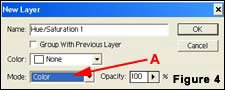
- Change "Mode" to "Color"then click "OK" you will then see the next box show up:
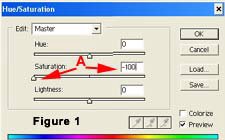
- Lower your "Saturation" all the way to the left "-100".
- All done, now you have a classic black and white photo.


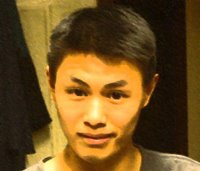
Pretty pictures. Hope you like it.
[Blogger Hacks][Technology]

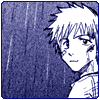



0 Comments:
Post a Comment
<< Home