Essential Softwares
 Here are some softwares I find very useful and their links. All the software I listed here is tested and free.
Here are some softwares I find very useful and their links. All the software I listed here is tested and free.Emule
Emule [Wiki] is a P2P software, you can find various files, movies, songs, programs, books, or pictures. It is a way to find and download stuff off the internet and the code is open source. There are both illegal and legal songs, illegal and legal movies, illegal and legal books. If you want to download copyright material you should know it is against the law. The program is a tool - just like a frying pan. You can use a frying pan to attack people (illegal) but frying pan itself is legal.
Firefox
Firefox [Wiki] is an internet browser just like IE, except it is a lot more flexible. You can add a lot of plug-ins and extensions to make it the browser that you will enjoy using. Also, it is more secure and open source. Below are some of the extension I use for Firefox:
- Adblock, (4.26 stars, 3678189 downloads): Once installed, it's a snap to filter elements at their source-address. Just right-click: Adblock: done. Filters use either the wildcard character (*) or full Regular Expression syntax. Hit the status-element and see what has or hasn't been blocked.
- Tabbrowser Preferences, (3.24 stars, 3224452 downloads): Enables enhanced control for some aspects of tabbed browsing.
- IE View, (4.38 stars, 1657777 downloads): Adds "View page in Internet Explorer" links to the content and link context menu. Handy for previewing pages in IE, loading up IE-only pages when you run across them in Mozilla, etc.
- FoxyTunes, (4.48 stars, 923388 downloads): Do you listen to Music while surfing the Web? Now you can control your favorite media player without ever leaving the browser and more...
- Google Preview, (4.71 stars, 293426): Inserts preview images (thumbnails) of web sites, Amazon products and stock charts into the Google and yahoo.com search results pages.
- SmoothWheel, (4.64 stars, 222134): Scrolls the document smoothly when scrolling the mouse wheel.
- Copy Plain Text, (4.31 stars, 126781): Copies text without formatting
- Grab&Drag, (3.26 stars, 6586): Enables Adobe Acrobat-style grab and drag scrolling in Firefox
Protowall [Wiki] is a system level IP blocker. There are a lot of weird people out there trying to access your computer. On any given second you are sending stuff from your computer to IPs unknown out there. Some are research organziation, some are government, some are just data mining companies. Protowall uses very little resource because it is not technically a program, it is a system level blocker that terminates a suspicious ip before it was ever processed by a program. I recommend the 1.42 version and not the 2.01 beta version. I have tried both and the 1.42 version is better and more stable. The setup for protowall can be a bit complex though, so if you are familar with computers I recommend you try PeerGuardian. PeerGuardian is not the one I use, I have never tried it, but it is open source.
Blocklist Manager (only use if you decided to try protowall or peerguardian*)
Blocklist Manager works with Protowall and PeerGuardian. It is a compilation of many lists of suspicous IPs by people who knows about internet. The list is updated everyday. Blocklist Manager makes the ip list which Protowall uses to block bad websites and access to your computer.
Ad-aware SE Personal Edition
Ad-Aware [Wiki] is designed to provide advanced protection from known Data-mining, aggressive advertising, Parasites, Scumware, selected traditional Trojans, Dialers, Malware, Browser hijackers, and tracking components. With the release of Ad-Aware SE Personal edition, Lavasoft takes the fight against Spyware to the next level.
Spybot Search & Destory
Spybot - Search & Destroy [Wiki] can detect and remove spyware of different kinds from your computer. Spyware is a relatively new kind of threat that common anti-virus applications do not yet cover. If you see new toolbars in your Internet Explorer that you didn't intentionally install, if your browser crashes, or if you browser start page has changed without your knowing, you most probably have spyware. But even if you don't see anything, you may be infected, because more and more spyware is emerging that is silently tracking your surfing behaviour to create a marketing profile of you that will be sold to advertisement companies. Spybot-S&D is free, so there's no harm in trying to see if something snooped into your computer, too :)
VLC Media Player
VLC Media Player [Wiki] is similar to Windows Media Player, except it is open source and runs many more formate than WMP. For example, it runs apple's quicktime formate, ogg, avi, asf, wmv, wma, mp4, mov, wav, mpeg, vcd, dvd. The complete file formate it can run is listed here. I use it to run ogg and quicktime so instead of downloading 3 Media Player I can make do with just two now. It is one of the great legendary open source project on the web right now. I recommend you try it out.
Gmail
Gmail [Wiki] is a free web based mail service from Google. You have to receive an invitation in order to get into the program. You get 2.5gig of free space and check your email anywhere in the world as long as you have internet connection.
ePSXe
ePSXe [Wiki] is a playstation emulator. It allows you to play your playstation games on your PC computer. You still need your original Playstation Game Disc to play the game or at least a copy of it. The copy can be in the format of ISO. The setup can be slightly complicated and various plug-ins has to be found before emulation. To be more specific, you need a PSX GPU Plugin (graphic), a PSX SPU Plugin (sound), a PSX CDR Plugin (CD Drive Plugin), ePSXe program, a PSX bio, and a PSX game for the emulation to work. Here is a help guide on how to set the program up.
Zsnes
Zsnes [Wiki] is a SNES emulator. It allows you to play Super Nintendo games on your PC computer. You will need something called roms, which is the digitalized copy of your SNES games to play. You can find those with emule or you can download them from Rom-world. There are also roms for nes, sega, and mame on this web site. If you run firefox, it will automatically block all the pop up, if you run IE it will get annoying. Also, you can only make (own) a digital copy of rom if you own the game itself.
Daemon
Daemon Tools is a proprietary disk image emulator for CD/DVD-ROMs able to mount CD images in virtual drives. The program is able to emulate most copy prevention schemes. This software is available for the Microsoft Windows operating system. I use Daemon tool so I don't have to burn .iso, .nrg, or various CD images into a disc before viewing them. Daemon allow me to view them in their raw state which is very useful.
[Technology]

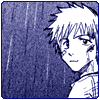



0 Comments:
Post a Comment
<< Home