StatCounter
 StatCounter is one of the best way to gather statistic about your website. It lets you know how many people visited your website, which page they visited, and how long they stayed. It is a way for you to pin-point what the audience is interested so you might create similar products again. Simply sign up for a free account and attach the code they generated for you at the end of your code above /html.
StatCounter is one of the best way to gather statistic about your website. It lets you know how many people visited your website, which page they visited, and how long they stayed. It is a way for you to pin-point what the audience is interested so you might create similar products again. Simply sign up for a free account and attach the code they generated for you at the end of your code above /html.The downside is that StatCounter only keeps the last 100 stat happening on your website. Each reload, each visit, and each exit will take up one of that spot. The newer information simply pushes the older ones down and into oblivion. So in reality, you only get a really small snap shot of website activity. If you are wiling to pay anywhere between 9.99 to 19.99, you can upgrade your log size.
You can also choose to setup a 'Guest View' of your web stat. The guests that goes through this link can see the stat of your site but can't made any modification to your StatCounter settings. Here is how it would look like.
Lastly, like every stat tracker, StatCounter uses javascript and cookies. Cookies is used to track "returning visitors", it can tell you how many times that person has came back. Javascript can tell you the previous site that person came from, indicating how that person found your site. Most people has cookies disabled because so many advertisment track you through cookies, I recommend you turn your cookies off or set it not accept third party cookies.
[Blogger Hacks]

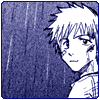



0 Comments:
Post a Comment
<< Home