Chatterbox
 Chatterbox is a shoutbox, very similar to a group chat function of AIM or the chatroom of IRC. It is a way for friends to leave a quick comment that doesn't have anything to do with your articles or website. For example, "dinner would be ready at 6" or "the movie i saw last nigth is great". It is an alternative to email or phones. Mainly it acts like a portal that brings people together, because usually phone and email only reach one person at a time. It is even more true when you have friends spreading across nations. You can take a look at the lower right hand corner of my main page for the actual application.
Chatterbox is a shoutbox, very similar to a group chat function of AIM or the chatroom of IRC. It is a way for friends to leave a quick comment that doesn't have anything to do with your articles or website. For example, "dinner would be ready at 6" or "the movie i saw last nigth is great". It is an alternative to email or phones. Mainly it acts like a portal that brings people together, because usually phone and email only reach one person at a time. It is even more true when you have friends spreading across nations. You can take a look at the lower right hand corner of my main page for the actual application.
Here is the official Chatterbox website. Simply sign up and you will get an easy code to copy/paste onto your website. The code is given freely, but comes with 2 links at the bottom that you can't hide "get a free chatterbox" and "a randomly generated link", in this case on the above picture - "How the world was really created".
The reason those two links can't be hidden is because they are generated from the server side that hosts the chat function. When you sign up for chatterbox you get an unique ID number, which would be associated with the path of your chat log on the server. Below is my code with my 7 digit ID numer replaced with 1111111 and my ID name replaced with idname
<!-- Flooble chatterbox for idname start -->
<script language="javascript"> var chatterbox = 'no'; </script>
<script language="javascript" src="http://chatter.flooble.com/chatter.php?js=true&id=idname&sid=1111111">
</script><noscript>
<a href="http://chatter.flooble.com/chatter.php?id=idname&sid=1111111&amp;amp;amp;amp;amp;amp;amp;popup=true&w=480&h=400"
target="flooblechatterbox"
onClick="window.open('about:blank','flooblechatterbox','toolbar=no,location=no,directories=no,status=no,menubar=no,scrollbars=yes,resizable=no,copyhistory=no,width=480,height=400');return true;">
<img src="http://img.flooble.com/images/chatter/chaticon.gif" border="0"
align="absbottom">Talk</a>
in my <a href="http://chatter.flooble.com/">flooble chatterbox, a free javascript chat tag board / shoutbox / tagboard program for your xanga, diary, blogger or weblog</a> |
<a href="http://perplexus.info/">logic problems, math puzzles</a>
</noscript>
<script language="javascript"> if (!chatterbox || chatterbox != 'ok') {
document.write('This <a href="http://chatter.flooble.com/">flooble chatterbox</a> is');
document.write(' temporarily unavailable. It will be back up shortly.'); } </script>
<!-- Flooble chatterbox for idname end -->
Now if you read deeper into the code, you would realize that chattebox puts up two links on your webpage even when the sever is down, which doesn't seem fair since they are not providing a service yet still clutter up your webpage. The code in this case is not server side, so let us go in and take it out.
<h2 class="sidebar-title">Chatterbox</h2>
<!-- Flooble chatterbox for idname start -->
<script language="javascript"> var chatterbox = 'no'; </script>
<script language="javascript" src="http://chatter.flooble.com/chatter.php?js=true&id=idname&sid=1111111"></script>
<noscript>
<a href="http://chatter.flooble.com/chatter.php?id=idname&sid=1111111&amp;amp;amp;amp;amp;amp;amp;popup=true&w=480&h=400"
target="flooblechatterbox"
onClick="window.open('about:blank','flooblechatterbox','toolbar=no,location=no,directories=no,status=no,menubar=no,scrollbars=yes,resizable=no,copyhistory=no,width=480,height=400');return true;">
<img src="http://img.flooble.com/images/chatter/chaticon.gif" border="0"
align="absbottom"> Talk here:</a>
It is a javascript chat board - <a href="http://chatter.flooble.com/">flooble chatterbox</a>
</noscript>
<script language="javascript"> if (!chatterbox || chatterbox != 'ok') {
document.write('This <a href="http://chatter.flooble.com/">flooble chatterbox</a> is');
document.write(' temporarily unavailable. It will be back up shortly.'); } </script>
<!-- Flooble chatterbox for idname end -->
Basically, Chatterbox comes with 3 forms. One when the server is working that has 2 extra links you can't get rid of. One when the server is down. One when the java script is turned off. What my code is doing is making a seperate side bar for chatter box by using <h2 class="sidebar-title">Chatterbox</h2> then I went in and took out the extra links.
The result is a more clear and concise layout which i hope you enjoy.
*update: After installing the code I realize Chatterbox gives pop up, so I have taken it off my website.
[Blogger Hacks]

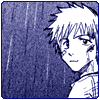



1 Comments:
hye
can u teach me
where to paste the chatterbox code
in my blog?
Post a Comment
<< Home