Profile Pictures
 All I ever needed to know, I learned from Blogger. Now before you think i went coo-coo, that was just a play of words on the work "All I ever needed to know, I learned in Kindergarten" by Robert Fulghum. Simple words carry the most profound meaning. It is because the first words we came up is to decribe what really matters to us. All these one syllable word of love, death, food, sh*t, and life all carry rich imagery and meanings. That is why the simplicity of Robert Fulghum's work strikes the cord of so many people. Truth needs no embalishment. Read it, you might like it.
All I ever needed to know, I learned from Blogger. Now before you think i went coo-coo, that was just a play of words on the work "All I ever needed to know, I learned in Kindergarten" by Robert Fulghum. Simple words carry the most profound meaning. It is because the first words we came up is to decribe what really matters to us. All these one syllable word of love, death, food, sh*t, and life all carry rich imagery and meanings. That is why the simplicity of Robert Fulghum's work strikes the cord of so many people. Truth needs no embalishment. Read it, you might like it.Everything you need to know about profile is contained in this link, courtesy of Blogger again.
You can decide to show your profile or not. After all, there are a lot of odd people romaing around this planet. If you do want to enable profle then you must write one first. Check out this Profile Guide, then you can go into your dash board and edit your profile.
You may also decide to post a picture with your profile. The easiest way to do this is to create a post then upload a picture to your post. Since Blogger host all the picture you may have in a post, you can now have a valid weblink on that picture. Use that URL for your picture profile. Here is what my post looks like:
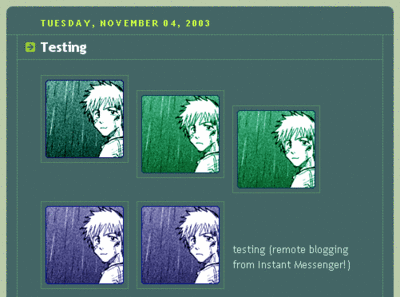
I started with the lower right picture, a guy in the rain with blue color ratio. Then I use photoshop to edit the picture and made the lower left picture - showing a smirk instead of a frawn. Lastly, I tried a few different color ratio to match the green Rounders 4 Theme. Finally I settles on the top left image. Which you can see in my profile.
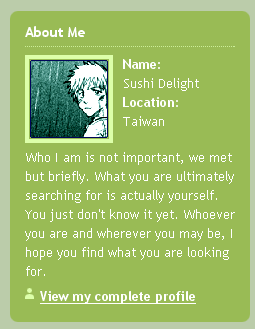
Simplicty, simplicty, simplicty. Try to keep the monologue on your life short. Let your actual writing speak for yourself. Just a personal opinion.
[Blogger Hacks]

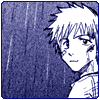



0 Comments:
Post a Comment
<< Home