Modify Link List
 Welcome to Blogger Reborn Part 2. Your link list located on the upper right hand cornor came with a Google News link and two place holders. It looks like the picture below.
Welcome to Blogger Reborn Part 2. Your link list located on the upper right hand cornor came with a Google News link and two place holders. It looks like the picture below.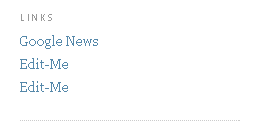 Since the text plainly asked us to edit it, let us do so and make your blog better.
Since the text plainly asked us to edit it, let us do so and make your blog better.Blogger already has a nice and simple guide for modifying links. This particular guide shows you how to change "Edit-Me" into something like Bash.org or Slashdot. What I want to touch on is how to change the word "LINKS" into something more personal. For example, I made it into "Sushi Links". Depending on personal taste, you might decide it is a step down, but you can change it into anything you like.
<h2 class="sidebar-title">Links</h2>
<ul>
<li><a href="http://news.google.com/">Google News</a></li>
<li><a href="http://EDITME1">Edit-Me1</a></li>
<li><a href="http://EDITME2">Edit-Me2</a></li>
</ul>
Replace "Links" in the above code with "whatever you want the sidebar-title to be". Replace "http//EDITME1" with the path to the webpage and "EDIT-ME1" with the title of the page. Replace "http//EDITME2" with the path to the webpage and "EDIT-ME2" with the title of the page. If you wan more links, then add the below line
<li><a href="http://EDITME3">Edit-Me3</a></li>
between
<li><a href="http://EDITME2">Edit-Me2</a></li> and </ul>
then edit "http://EDITME3" and "EDIT-ME3". If you want another link, rinse and repeat. Your final work will look something like below.
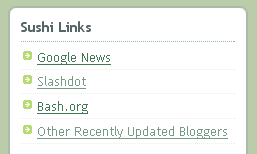 On an interesting note: If you want to show code in Blogger, which usually execute all html and xhtml code, then you must replace the "&" character with "&" everywhere it occurs. Then replace the "<" character with "<" and the ">" character with ">". It will look funny while you are composing but turn out beautifully after you publish the post.
On an interesting note: If you want to show code in Blogger, which usually execute all html and xhtml code, then you must replace the "&" character with "&" everywhere it occurs. Then replace the "<" character with "<" and the ">" character with ">". It will look funny while you are composing but turn out beautifully after you publish the post.Now after learning that interesting bit, have you thought about how I was able to type &, <, and >? Figure that out and you now have the power to post code on webpages. How you use that power is up to you. Code responsibly, don't drink and code.
[Blogger Hacks]

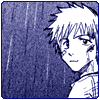



0 Comments:
Post a Comment
<< Home